Mozilla officially launch the newest version of its web browser,
Mozilla Firefox 8. By adding new features, lot of debugging, increasing performance, efficiency in memory usage, better support about HTML 5 menu context and still lot of other things that make Firefox 8 better, faster, and lighter from the version before. For you Firefox browser users, immediately
update your browser to Firefox 8
The most important change and update in security is the add-ons management by third party, where this feature disabled by default by Firefox. This will prevent to install add-on without your permission. And of course increasing your security and prevented from spyware or evil program. But when you want to active it, you can activate it manually.
Firefox 8 Final also add feature to search directly on twitter, so Firefox users can
search for tweet in Twitter directly from search box in Firefox 8 Final. Other than that there are also feature load tabs on demand on startup. This feature make it possible for users to choose tab which going to be loaded when Firefox started, and continue to load other tabs only when user choose or activate it. Of course this makes the loading process on Firefox 8 Final faster than the last version.

Quoting the review from technology sites PC World, Tuesday, 8 November 2011, here are some new features available on Firefox 8 Final :
1. Managing Add-Ons
This is one of the biggest different between Firefox 8 and the one before. By this feature, add-ons that going to be installed by third party program will directly cancelled.
This is one of the effort to increasing security because on the version before, add-ons installations like this can pass without known by the users and have risk to be infected by malware. There also choice to manage add-ons which have been installed before in one choose.
2. Twitter in the Search Bar
One of the other interesting feature is the Twitter option in the search bar. This feature is usefull to make it easier to search for post on Twitter.
3. Speedy Improvements
Mozilla promise speed improvement better than the old version. Mozilla also mention that the increasing performance and memory will also be there when playing audio and video.
4. Bolstered Support
Support for HTML5 context menus and Cross-Origin Resource Sharing (CORS) support for cross-domain textures in WebGL are among the extra muscle added to Firefox 8, as are improved WebSocket support and improved CSS hyphen support for many languages
 What’s New in Firefox 8 – The latest version of Firefox has the following changes :
What’s New in Firefox 8 – The latest version of Firefox has the following changes :
- Add-ons installed by third party programs are now disabled by default
- Added a one-time add-on selection dialog to manage previously installed add-ons
- Added Twitter to the search bar for select locales. Additional locale support will be added in the future
- Added a preference to load tabs on demand, improving start-up time when windows are restored
- Improved performance and memory handling when using <audio> and <video> elements
- Added CORS support for cross-domain textures in WebGL
- Added support for HTML5 context menus
- Added support for insertAdjacentHTML
- Improved CSS hyphen support for many languages
- Improved WebSocket support
- Fixed several stability issues
- Fixed several security issues
Mozilla Firefox 8 is available now for Windows, Linux, Mac and Android platforms.
Mozilla Firefox 8 can be downloaded from the following link [
Offline Installer - Direct Link]








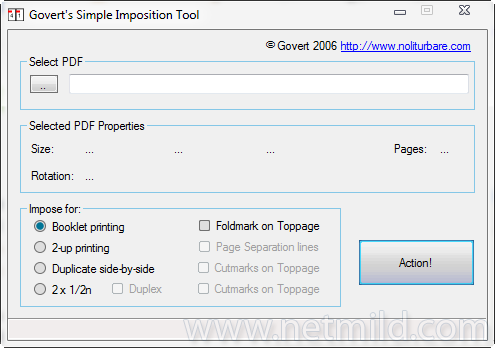 Cukup unzip dan jalankan software ini, tidak memerlukan installasi klik pada tombol select PDF atau anda cukup seret PDF kedalam aplikasi selanjuntnya anda pilih menu impose For.
Cukup unzip dan jalankan software ini, tidak memerlukan installasi klik pada tombol select PDF atau anda cukup seret PDF kedalam aplikasi selanjuntnya anda pilih menu impose For. Tetapi yang terbaik menurut saya adalah jika anda ingin membuat print dari PDF seolah-olah sebuah buku dengan nomor urut atau bab dalam PDF anda harus memilih opsi yang kedua yaitu 2-Up printing.
Tetapi yang terbaik menurut saya adalah jika anda ingin membuat print dari PDF seolah-olah sebuah buku dengan nomor urut atau bab dalam PDF anda harus memilih opsi yang kedua yaitu 2-Up printing.

 Jadi ini adalah alat penghitung waktu mundur yang layak anda gunakan untuk mengingat kejadian penting yang kadang orang lupa mengingatnya, jadi anda bisa memanfaatkan alat ini, berikut beberapa fungsi dari Free Countdown Timer :
Jadi ini adalah alat penghitung waktu mundur yang layak anda gunakan untuk mengingat kejadian penting yang kadang orang lupa mengingatnya, jadi anda bisa memanfaatkan alat ini, berikut beberapa fungsi dari Free Countdown Timer :






 Show Trailer
Show Trailer









